Change Failure Rate calculates the percentage of deployments causing a failure in production.
It can be configured in two different ways:
Tracking Change Failure Rate using Pull Requests
- Click the gear icon in the upper right corner of the chart
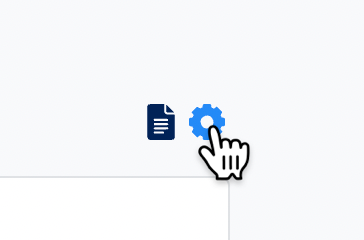
- Select the proper configuration
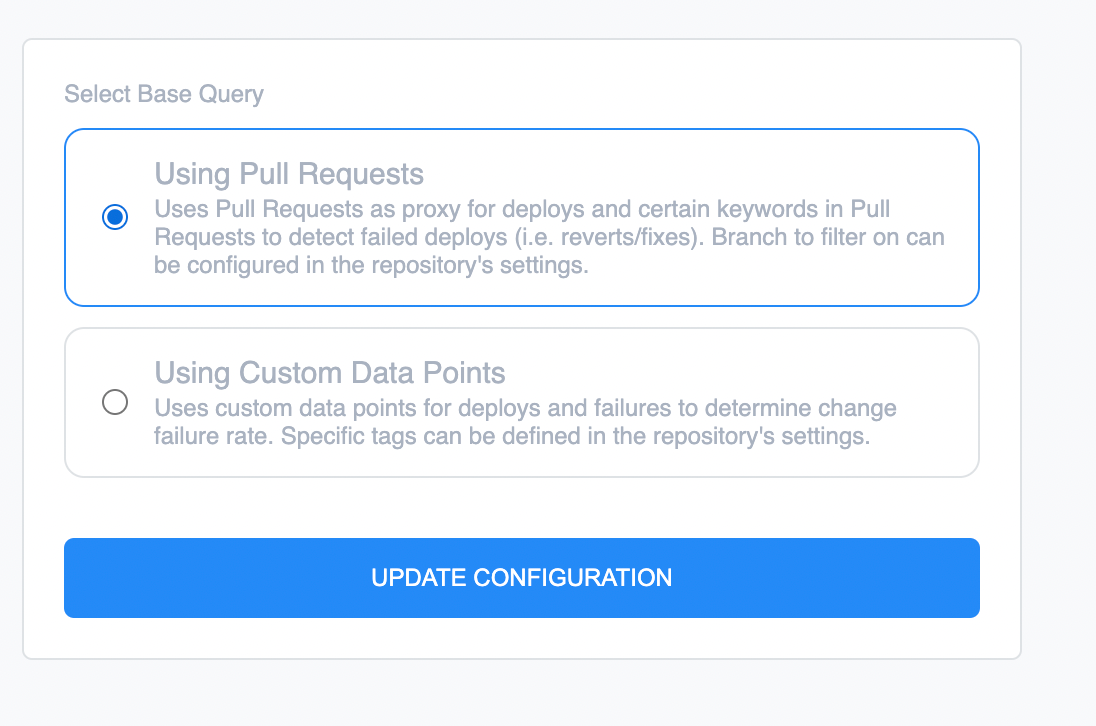
- Click into the Repo settings, which is under Organization Settings (Bottom left corner of the dashboard)
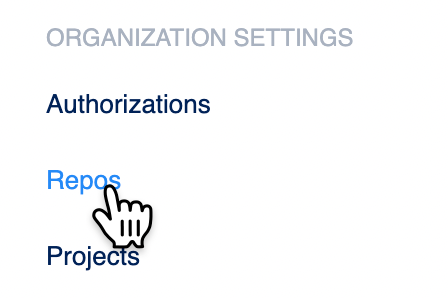
- Select the specific repository you want to configure
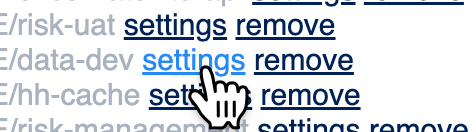
- Set the branch name under the repository settings (default is main)

Note: You’ll find that tracking Change Failure Rate using Pull Requests uses the same configuration as Tracking deploys via pull requests merged into a specific branch.
The failures are calculated using keywords found inside the pull request title and description that would indicate a roll back or outage fix.
Tracking Change Failure Rate using Custom Data Points
- Click the gear icon in the upper right corner of the chart
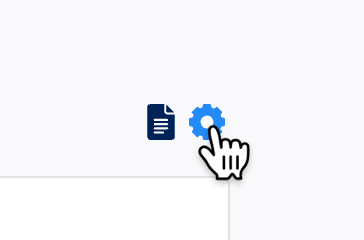
- Select the proper configuration at the report level
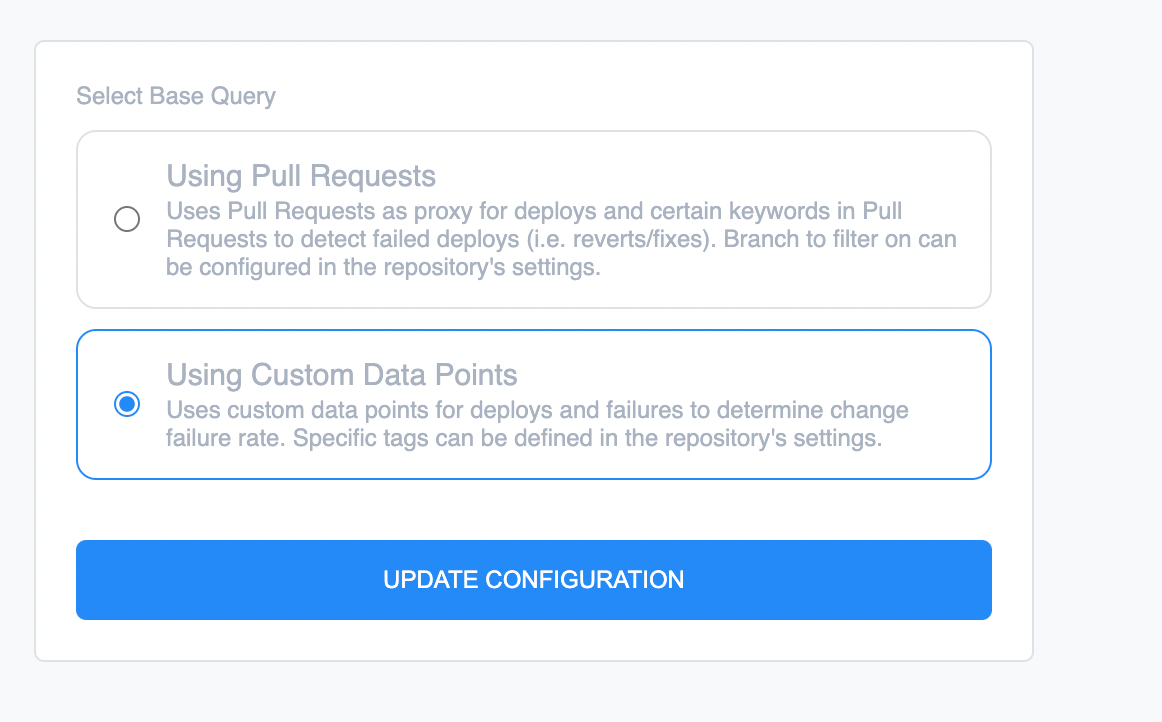
- Click into the Repo settings, which is under Organization Settings (Bottom left corner of the dashboard)
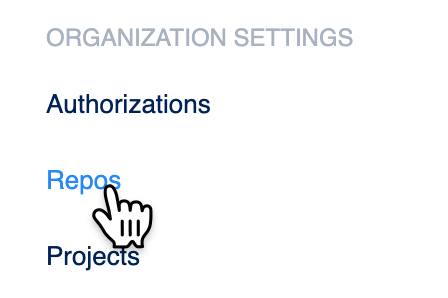
- Select the specific repository you want to configure
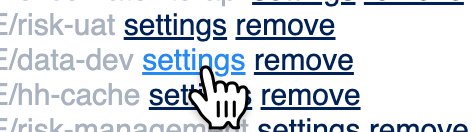
- Set the tag names for Deploys and Failures under the repository settings
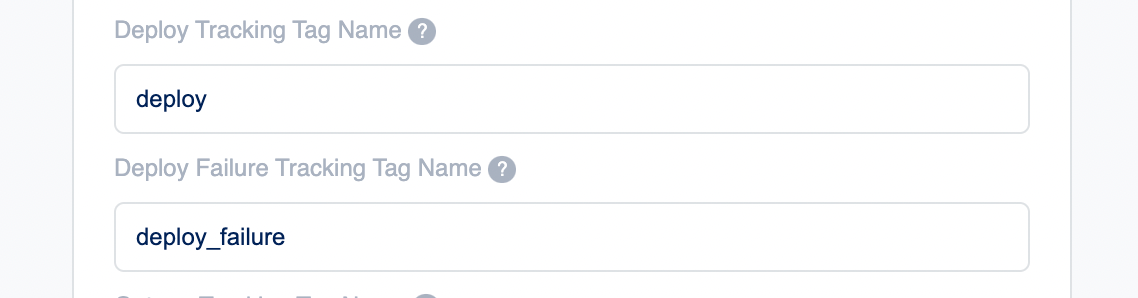
- Begin sending data to the API via the custom data endpoint with your specific tag
rubycurl -X POST "http://app.gitview.com/custom_data_points" \ -H "Content-Type: application/json" \ -d '{ "api_key": "<your uuid key here>", "tag": "deploy_failure", }'
or alternatively, a one liner approach (easy to use within C.I. setups):
rubycurl -X POST "http://app.gitview.com/custom_data_points?api_key=<your uuid key here>&tag=deploy"
